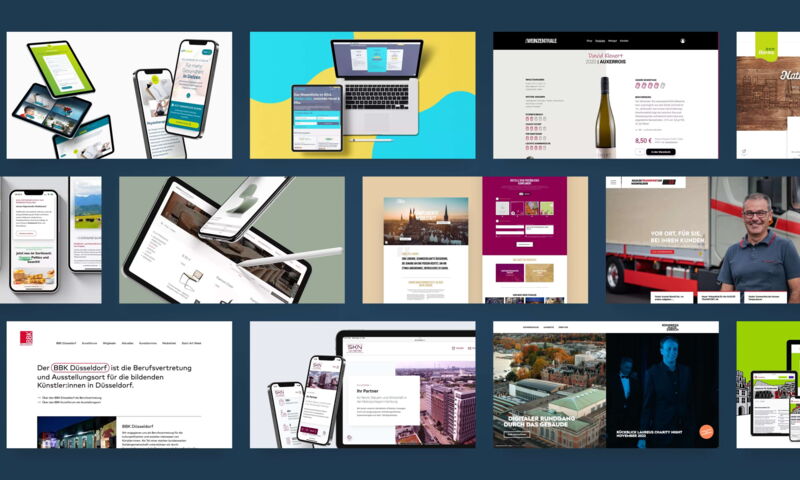About this demo
Welcome to the official demo website of the open source content managment system Contao. On its pages you will find demonstrations and examples of some of the features this CMS has to offer. The Contao demo website can be added when installing the CMS and is designed to help you get started with your first web projects.
Like many other content management system, Contao is divided into two areas: the back end (administration area) and the front end (website). You are currently viewing the front end. To log in to the back end, add /contao to the URL of the site (https://dietl.online/contao).
This demo contains a scenario demonstrating the different users - admins and editors - and their specific roles and rights within the CMS. Contao covers a lot of different scenarios: from a simple website managed by a single administrator to a community website with a lot of members participating as front end users. Complex company websites as intranet or internet solutions with a lot of back end users can be realized as well.
The scenario includes three back end users (employees) and two front end users (students). Each of those users has been assigned a different role. You are able log in to their accounts and see how Contao looks like from their perspective. Please note that employees with the back end user role can only log in to the back end and students as front end users can only log in to the front end.
Front end Login
Please choose a set of credentials below to login as a front end member. This feature demonstrates the posibility to create a member area for your website.
1. John Smith
Username: j.smith
Password: johnsmith
Role: front end user
2. Donna Evans
Username: d.evans
Password: donnaevans
Role: front end user
Back end Login
If you like to see the administration panel of Contao, please choose a back end user below to log into the panel.
1. Kevin Jones – Administrator
Username: k.jones
Password: kevinjones
Role: back end user and administrator
2. Helen Lewis – Editor
Username: h.lewis
Password: helenlewis
Role: back end user
3. James Wilson – Editor
Username: j.wilson
Password: jameswilson
Role: back end user